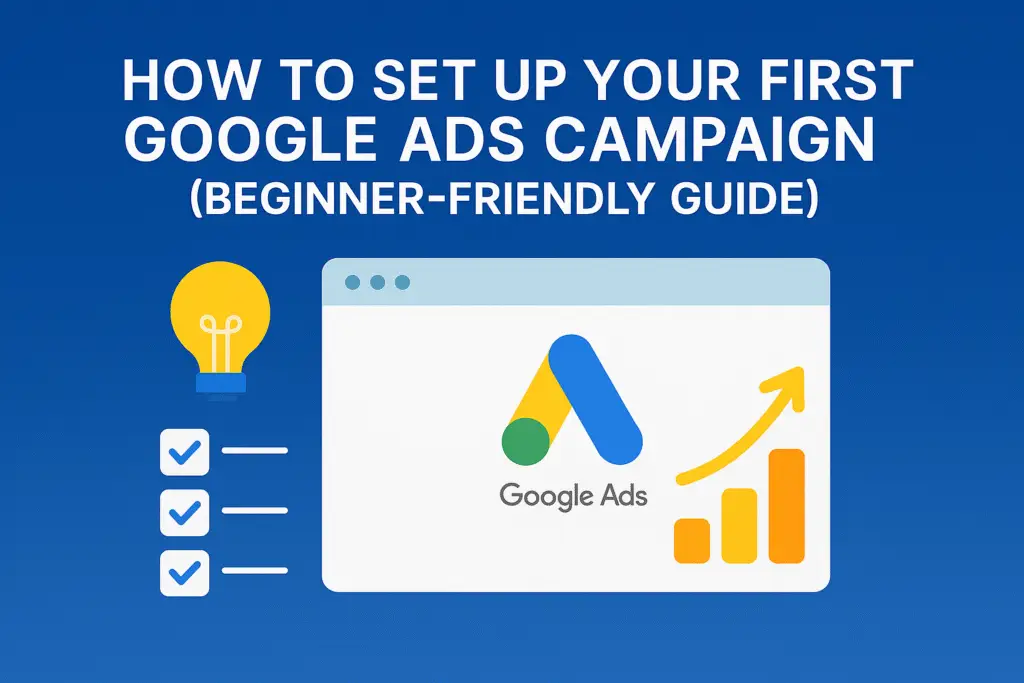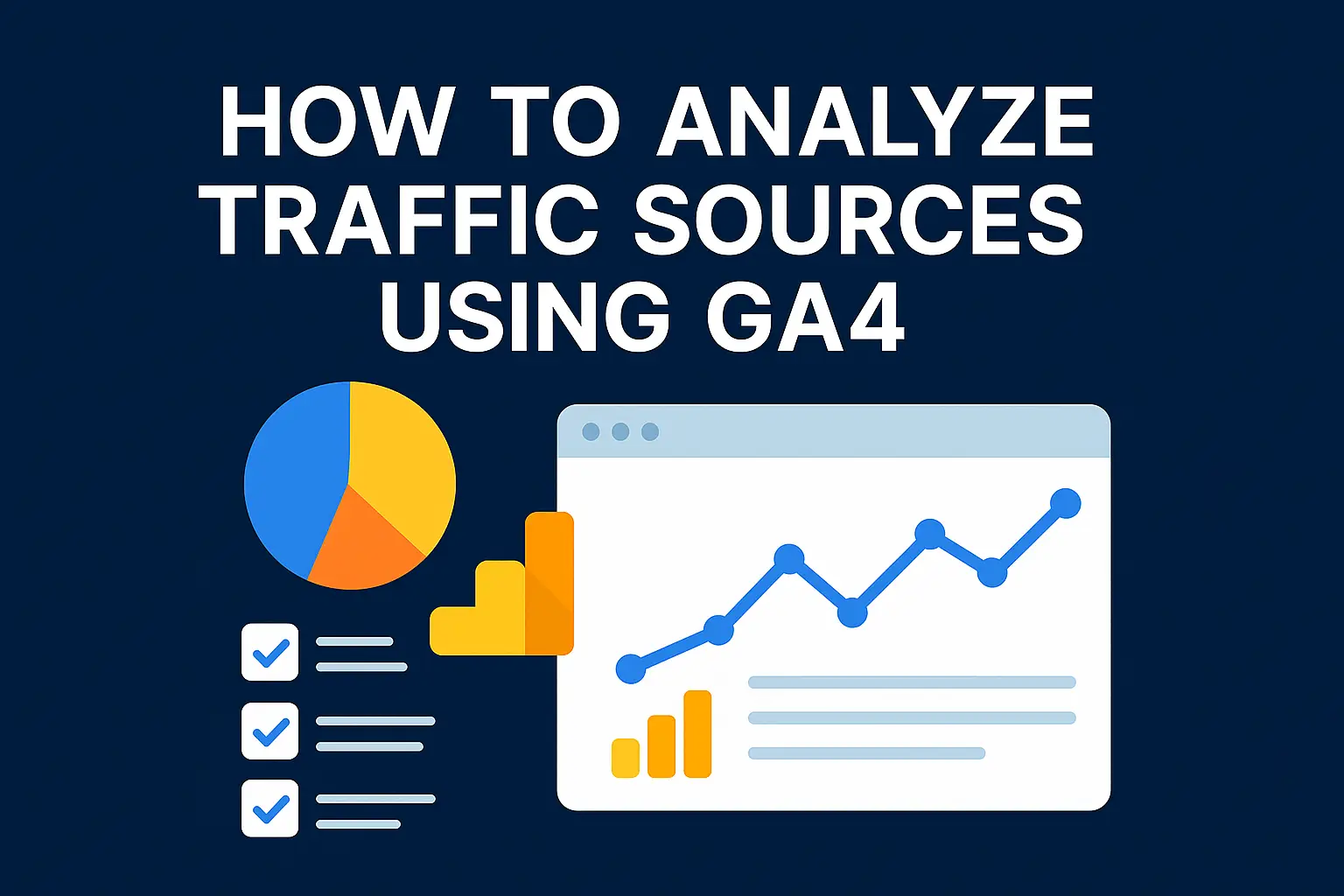Introduction
If you’re looking to grow your business online, Google Ads is a powerful place to start. With billions of daily searches, it allows you to appear right when potential customers are looking for what you offer. Whether you’re a small business owner or a beginner in digital marketing, this guide will walk you through the steps of creating your first successful Google Ads campaign—even if you’ve never done it before.
Table of Contents
- What You Need Before You Start
- Understanding Google Ads Campaign Types
- Step-by-Step: Setting Up Your First Campaign
- Review and Launch Your Campaign
- Post-Launch Optimization Tips
- Common Mistakes to Avoid
What You Need Before You Start
Before jumping into setup, ensure you have the following ready:
- A Google Account: You’ll need this to access the Google Ads platform.
- A Live Website or Landing Page: Where you’ll direct your ad traffic.
- Business Goals: Define what success means—more website traffic, leads, or sales.
- Payment Method: You’ll need a valid card to start running ads.
Understanding Google Ads Campaign Types
Google offers various campaign types based on your goals. Here’s a brief overview:
- Search Ads: Appear on Google search results when people type relevant keywords.
- Display Ads: Visual banners shown on websites in the Google Display Network.
- Video Ads: Shown before or during YouTube videos.
Because shopping advertisements show product photographs directly in search results, they are great for e-commerce.
- App Ads: Encourage the download of mobile apps on all of Google’s platforms.
Tip: If you’re new, start with a search campaign. It’s simple and effective for most businesses.
Step-by-Step: Setting Up Your First Campaign
Choose a Campaign Goal
Start by selecting what you want from the campaign:
- Website traffic
- Leads
- Sales
For first-time users, “Website Traffic” is usually a safe starting point.
Select Campaign Type
Choose “Search” if you want text ads to appear on search results. If you want visual banners, go for “Display.”
Set Target Locations & Languages
You can target:
- Specific countries, cities, or postal codes
- A radius around your store
- Multiple languages your audience speaks
Be precise. Don’t waste budget targeting irrelevant regions.
Set Budget and Bidding
You’ll be asked:
- Daily Budget: Start small, like ₹300–₹500 per day.
- Bidding Strategy: Begin with “Manual CPC” to control costs.
Once you gather enough data, you can test automated strategies like Target CPA.
Create Ad Groups
An ad group contains a set of similar keywords and ads. Organize them by product or service type.
Example:
- Ad Group: Running Shoes
- Keywords: buy running shoes, best running shoes online
- Ads: Focused on performance and comfort
Write Your Ads
Each ad should include:
- 3 Headlines (up to 30 characters each)
- 2 Descriptions (up to 90 characters each)
Make it clear, relevant, and action-oriented.
Example of a good ad:
- Headline 1: Best Running Shoes Online
- Headline 2: 50% Off This Week
- Headline 3: Free Returns
- Description: Shop durable, lightweight shoes perfect for every runner. Limited-time offer.
Add Keywords
- To determine the terms that people are searching for, use tools such as Google Keyword Planner. Stick to:
- Phrase match (e.g., “buy shoes”)
- Exact match (e.g., [running shoes online])
- Avoid broad match at first, as it may waste budget.
Use Ad Extensions
Ad extensions increase visibility and offer more information.
Common ones include:
- Sitelinks—link to specific pages
- Call Extensions—show your contact number
- Callout Extensions—add USPs like “Free Shipping.”
Using extensions improves click-through rates (CTR).
Review and Launch Your Campaign
Before you hit publish:
- Double-check your targeting and keywords
- Proofread ad copy
- Preview how your ads will appear
- Once you launch, Google will review and approve (usually within 24 hours).
Post-Launch Optimization Tips
Monitor Key Metrics: CTR, CPC, Conversion Rate- Pause Underperforming Ads or Keywords
- Use Negative Keywords: Prevent showing for irrelevant searches
- Test Variations: Try different ad copies weekly
Digital ads aren’t “set it and forget it.” Review weekly for performance tweaks.
Common Mistakes to Avoid
Using too many unrelated keywords- Skipping negative keywords
- Forgetting to track conversions
- Not setting a realistic budget
Conclusion
Launching your first Google Ads campaign doesn’t have to be overwhelming. With the right preparation and clear goals, you can get your ad in front of the right people and start seeing results. Start small, test regularly, and always learn from your data. Remember, success in Google Ads comes from smart planning and consistent optimization.